Components Overview
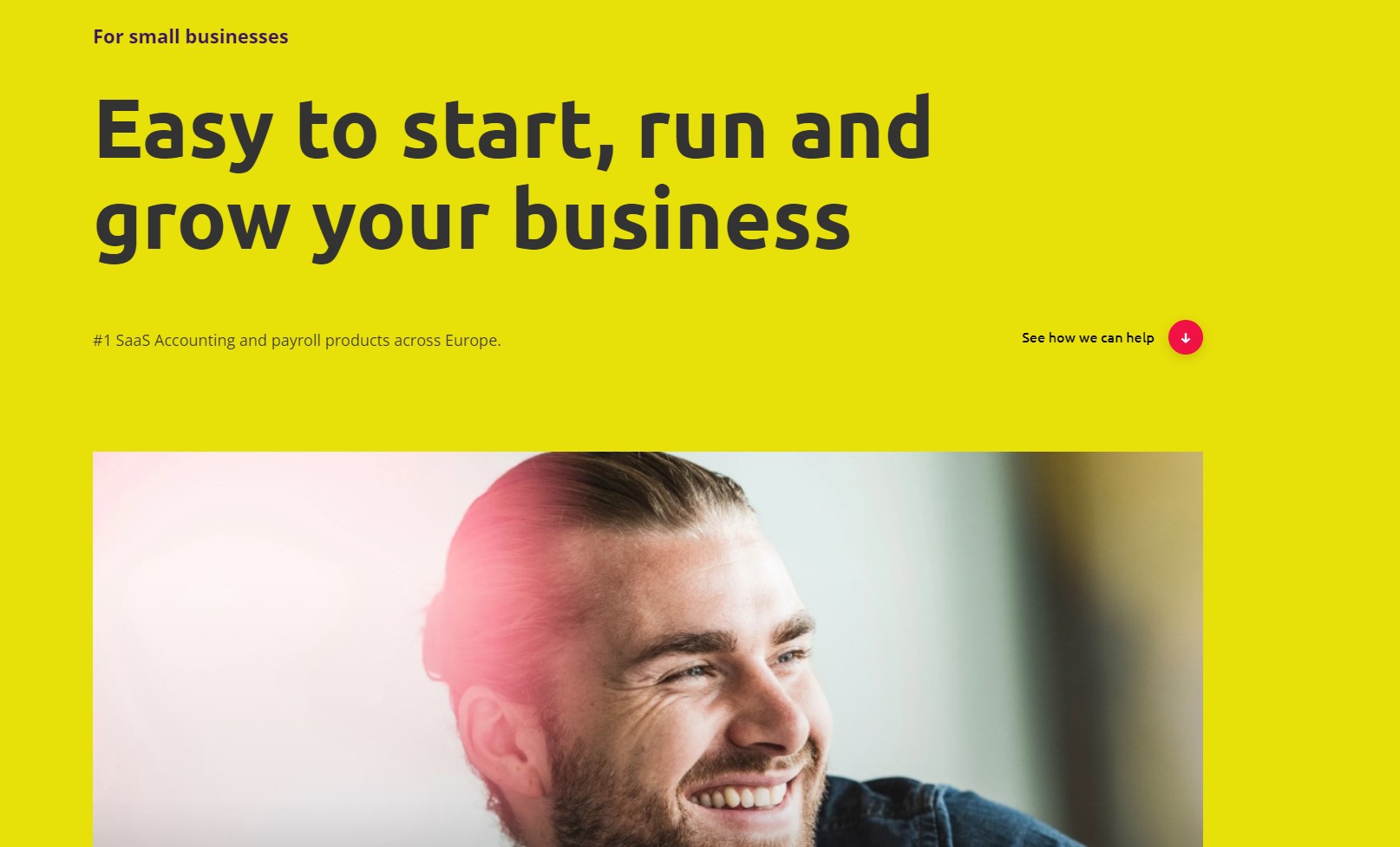
Heroes
Large text and video heroes for the start of a page or section
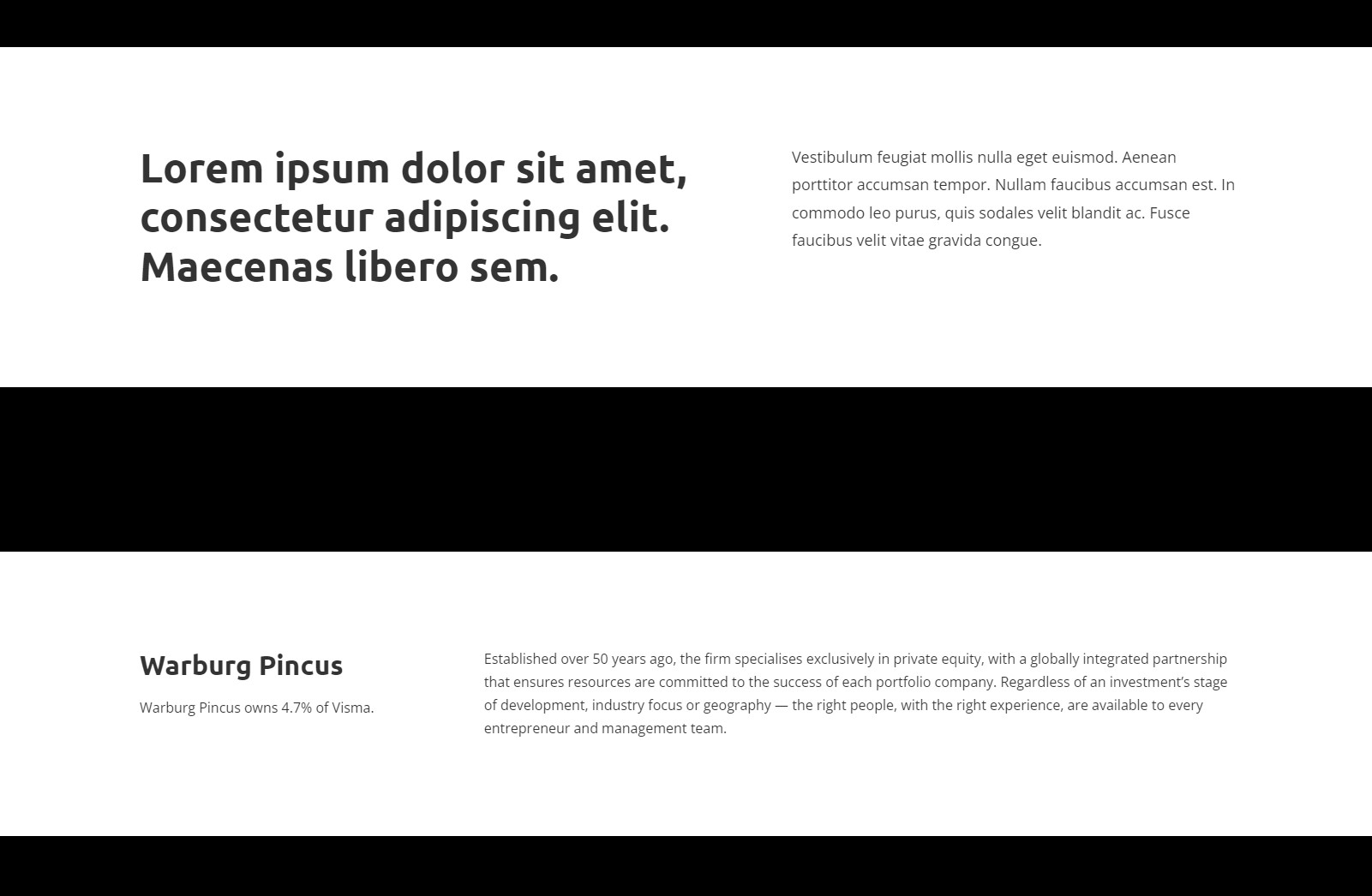
Text and content
Components for showing regular text and contents like images
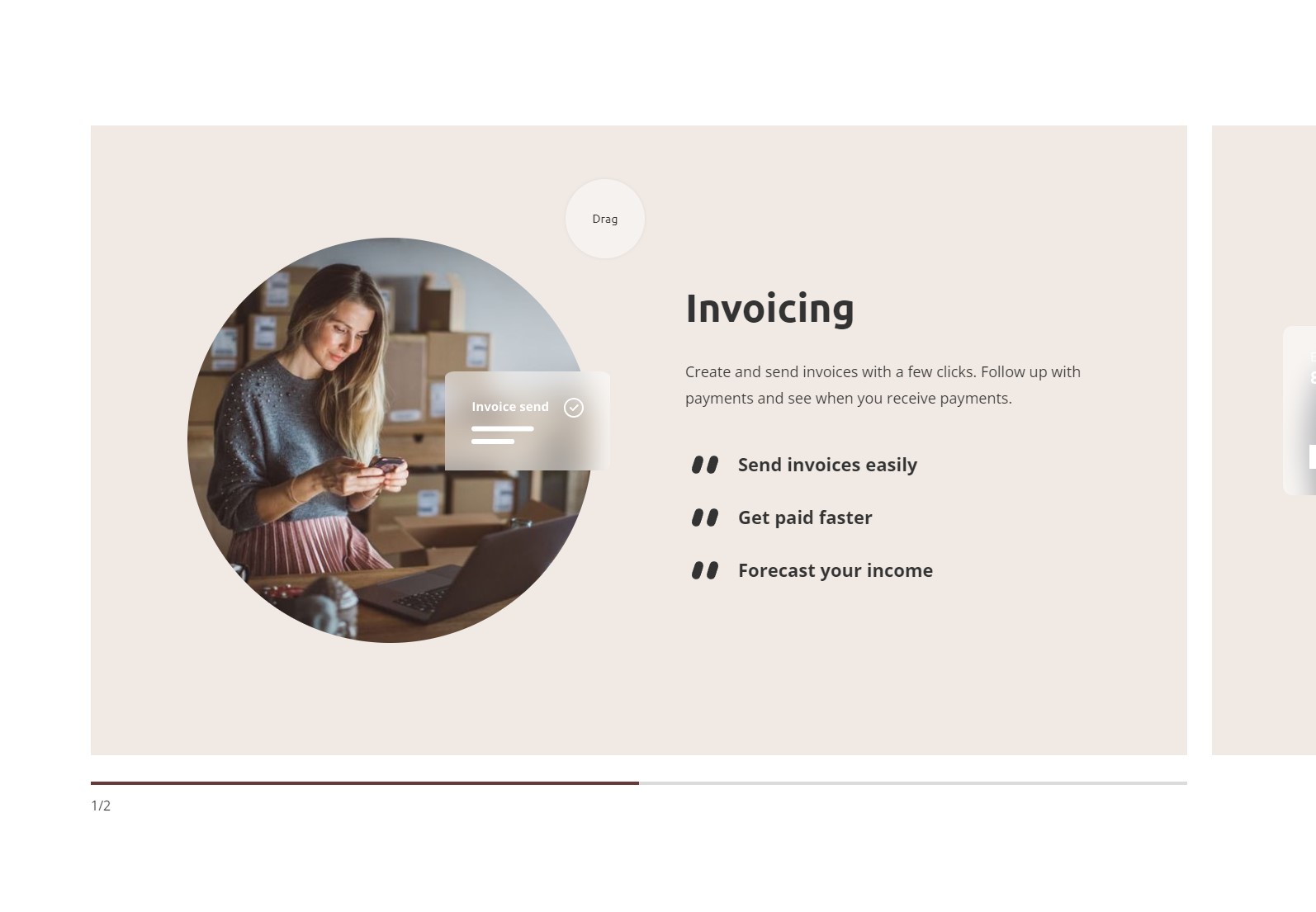
Sliders - simple
Basic on-page content sliders
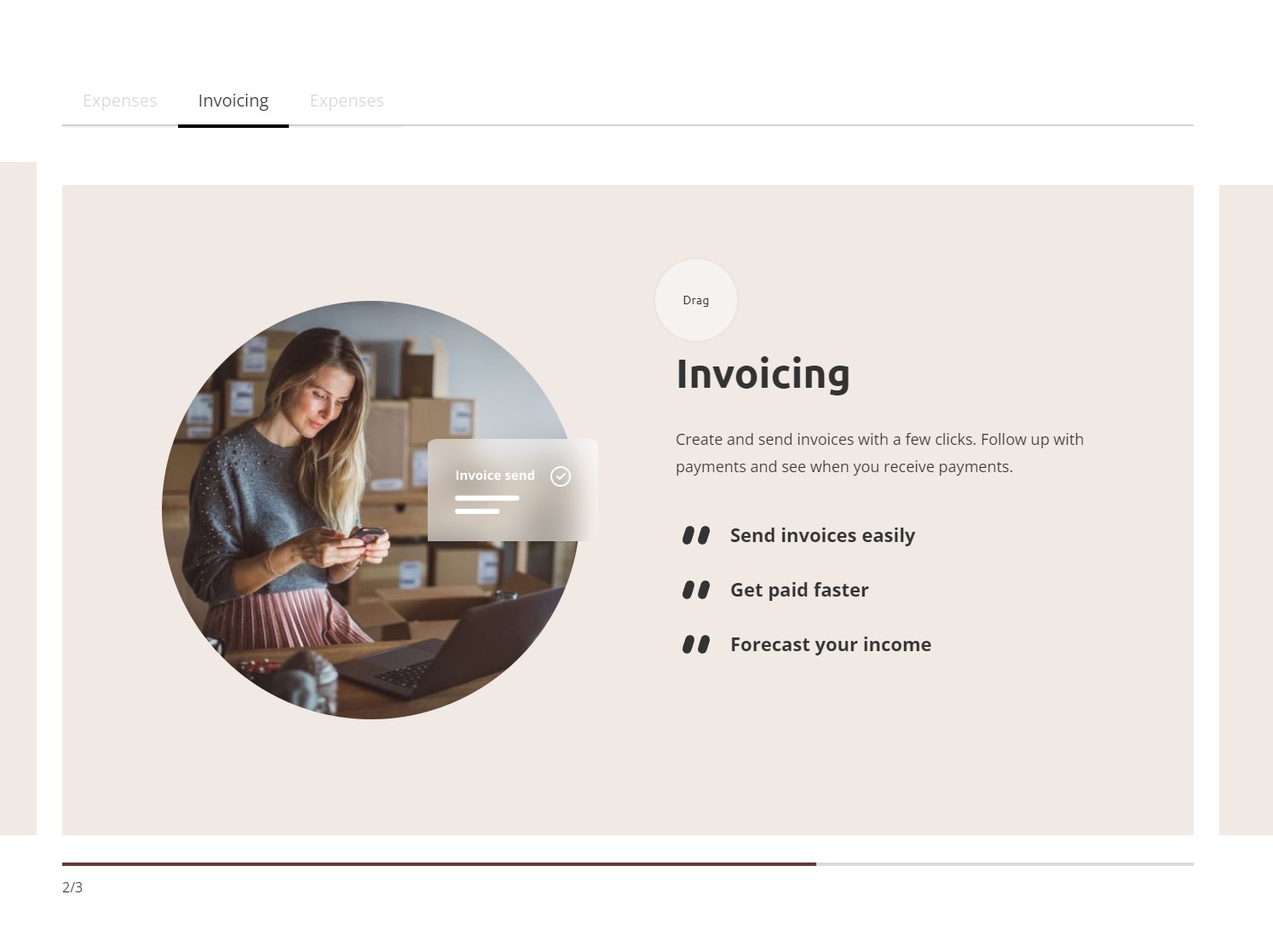
Sliders - with navigation
Sliders that have interactive menus and show progress when interacting
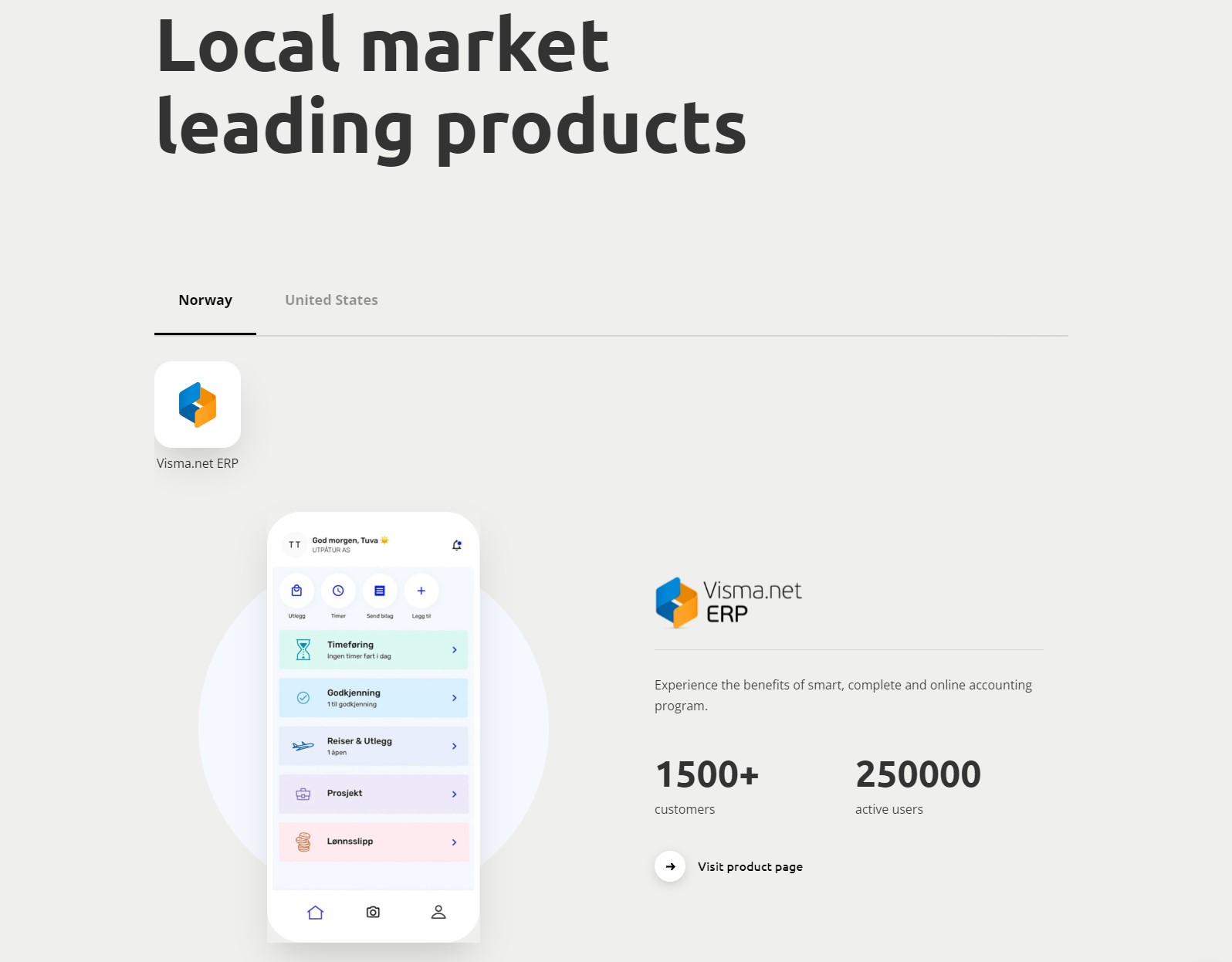
Sliders - for Software showcase

Testimonials
Templates for showing testimonials or quotes

Features - standard
Simple components to display standout information, many of which are tailor made for single purposes

Features - big
Complex or extensive components to display standout information, many of which are tailor made for single purposes. Usually contain multiple sections
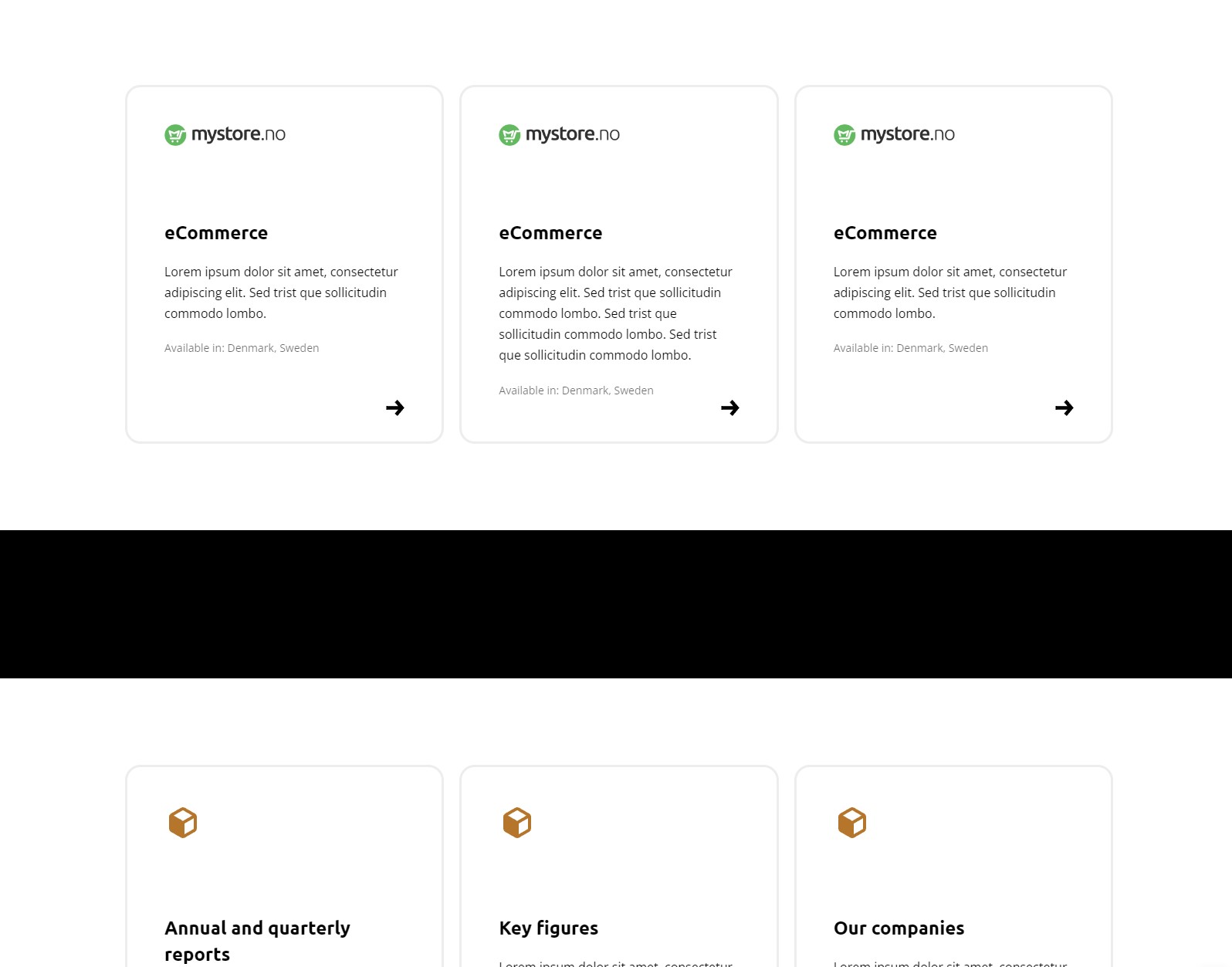
Elements
Single page elements like full width images
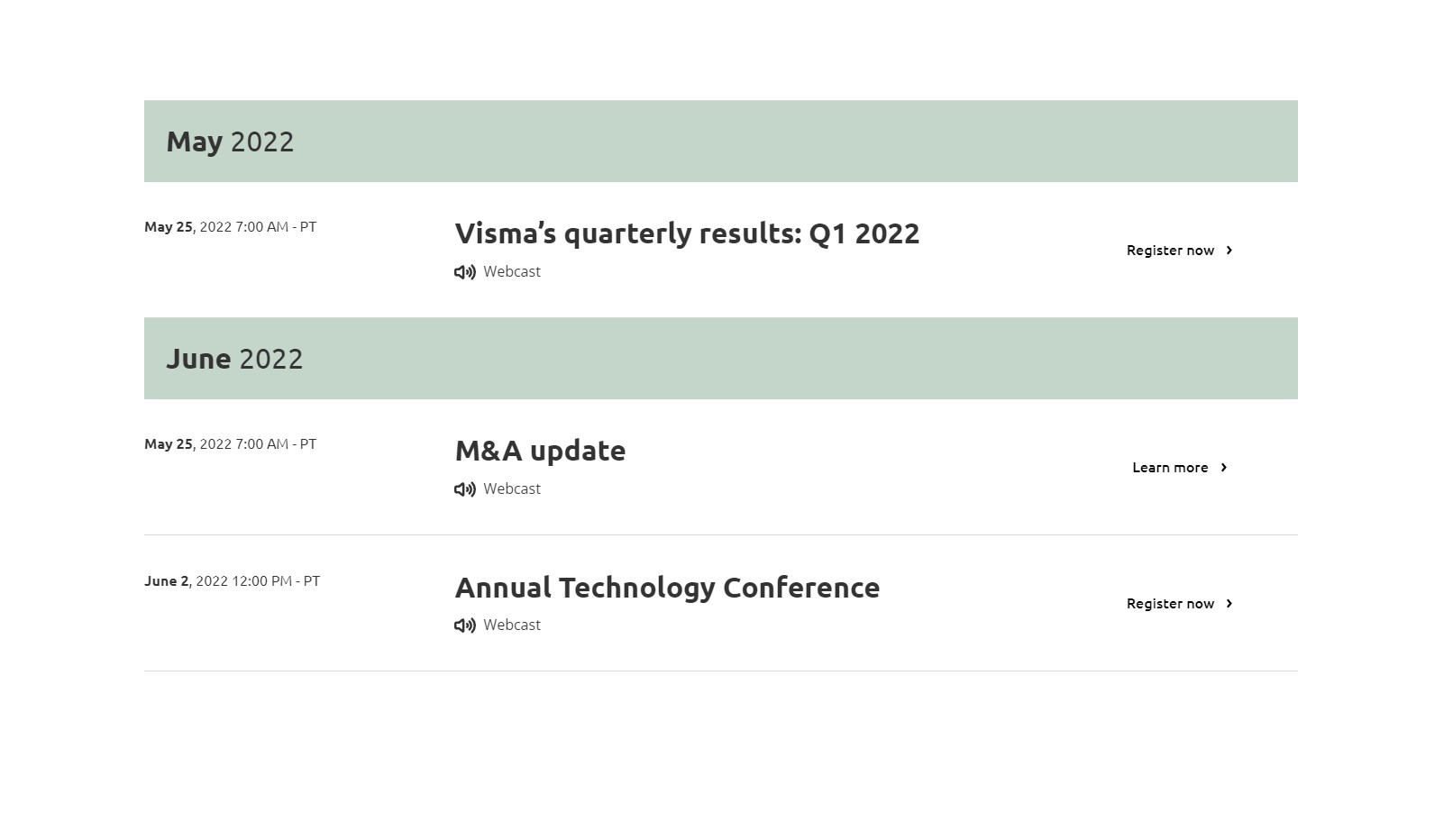
Tables
Examples of information table usage
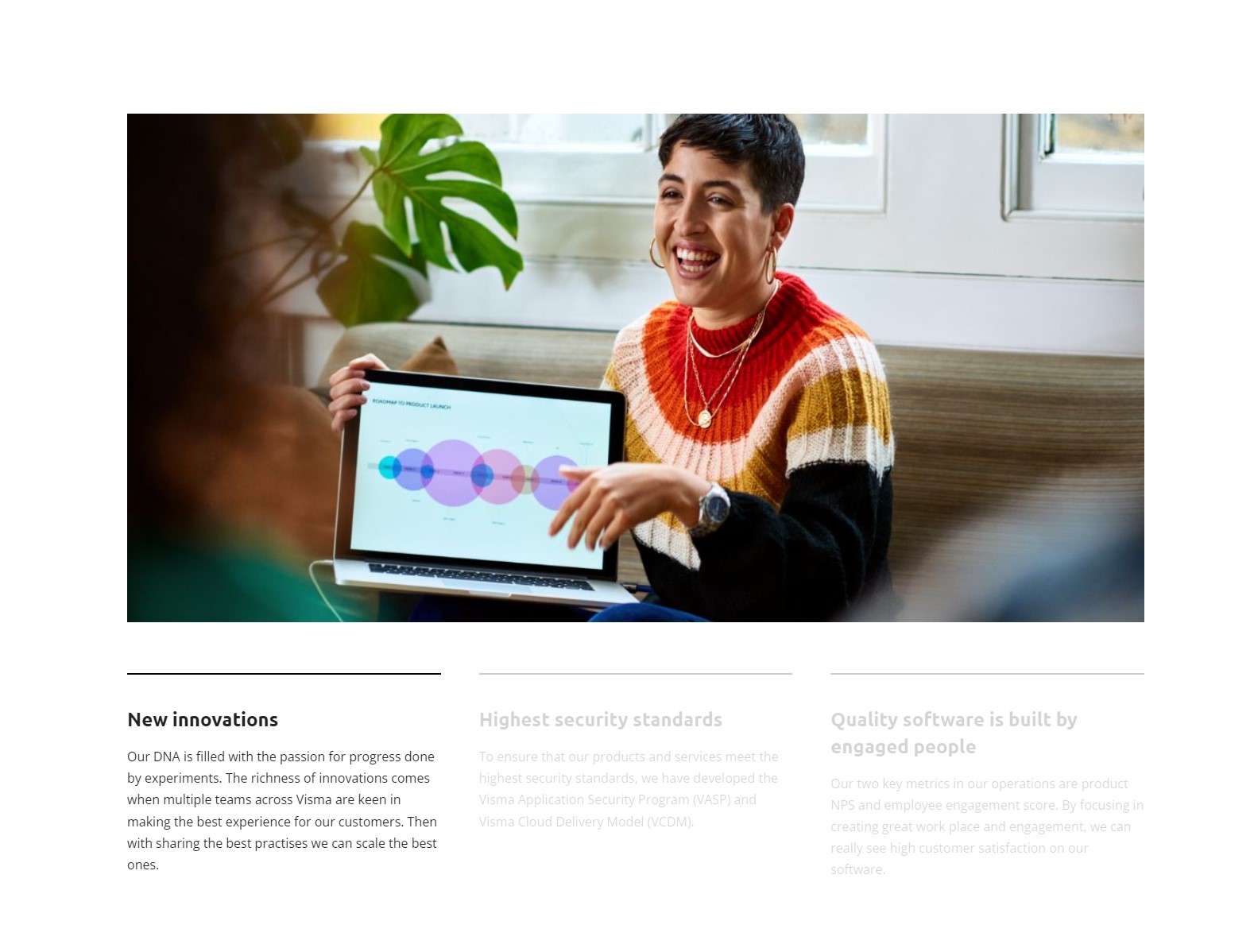
Uncategorized elements
A large section containing a lot of tailor made components and other useful elements

